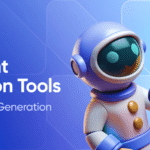The best UI/UX Design software detailed explanations and important of the design software. You can select the best design software based on the feature, quality, output and price details for the design software. The Design software used to professional design for Project. That’s the Every projects are have User Interface, That’s an interface to be implemented by the developer based on the Client requirnment. The User develop the UI design before the project ill confirm from the client. The client need one mockup design by create the same UI like dummy UI part ill create for designer. The design software professionally used this kind of the design work. Some other design work like flow implementation, company related poster created and banner design are implemented in this design software.

Top 3 UI/UX Design Software
Figma
The figma helps to design and development for professional prodects, that’s make all kind of the design to development this UI/UX design software. The figma have some pre build support plugins and library, That’s used to external support. In this figma the design and refine products with your team, in one shared design file. The figma draw illustrate with vector editing, fills and effects, brushes and More. Figma give developers the details they need to build efficiently. The Figma Publish and design the fully responsive and custom website. The figma provide prompt are create, edit and ship on-brand assets. The Figma Jam the process of brainstorm, diagram, and visualize your ideas in a shared online whiteboard. The figma present co-create stunning presentations that spark conversations. The figma is offers with multiple products, That’s are Figma design, Figma Draw, Dev Mode, figma Buzz, Figma JAM, Figma Sites, Figma slides and Figma make. Solutions of the design figma for use case, That’s the Design systems, Prototyping, UX design, Web design, wireframing, Online Whiteboard, Team meetings, Strategic Planning, Brianstroming, Diagramming, Product development, Web development, Design Handoff and Agile.
Read Also: One Signal Communication Plugin
Adobe XD
The Adobe XD is a vector based UI/UX design tool developed by adobe, Used for design and prototyping user experiences for web, mobile and desktop apps. It’s part of the adobe creative cloud suite, making it a natural designers already using tools like photoshop, illustrator, or after effects. The features are Adobe XD in Design and Prototype in one App, Adobe AI tools, Collaborations and Coediting, Component States and design systems, Integration with Adobe creative cloud and Plugin & Extension. The Adobe XD is feature explanation here, That’s the design is Artboards, guides and layers, the design for based on the product design shapes, objects, and Path, Then the design based on the product text and fonts, The adobe XD based the product components and states, The design based on the product masking and effects, The design product for layout, videos and Lottie Animations.
The Adobe XD is category of the prototypes for the create interactive prototypes, Animated prototypes, object properties supported for auto animate, Create prototypes with keyboard and gamepad, Create prototypes using Voice command and playback, Create timed transitions add overlays, design voice prototypes, Create anchor links, Create hyperlinks and Preview design and prototype.
Read Also: Best AI Tools for videos and Content Creaters
Sketch
The Sketch is a toolkit made by the UI/UX designer, That’s focus on the designer work. The Sketch tools are based on the design, That’s the focused tools, on intuitive interface, an infinite canvas and Zero distributions. The design part of the flexible foundations for powerful stack layouts and nestable frames save your time. The toolkit have every point are perfect for cerate anything from the Icone to entire app. The Sketch tools are have 100s of free templates, That’s artboard preset and component Libraries. Sketch have best offline options also, That’s the user once working the online, after any disconnect the systrem goto offline, The sketch offers the Local storing. Once the user came to online after storing the sketch cloud. Sketch is best work effortlessly for easy multi layer renaming, Canvas minimap and commond bar put workflow on rails. Prototypes to test your ideas faster, It’s nothing beast trying your ideas out to see if they work. We made doing that as easy as possible. Create realistic prototypes in on time at all, That’s create a work prototype in less than 10 clicks. In smart animate is easy add moments to your UI with full control over easing and timing.
Sketch create the models, alerts, panels, and menus in moments with overlays. The Sketch tools offers with scroll free, In this option for horizontal, vertical and all direction scroll or move the screen with work adaptation. The Sketch offers with collaboration process also, That’s the best options in sketch tools allow to work singal workspace have to share with multiple team members. Each workspaces are work with team at a time. Professionally the developers are sharing with the workspace at the same time and work with different layers. The list of collaboration features are easy sharing, Pain free feedback, Space for everyone, No shady pricing in this specific feature, Share components and free hand of tools.
Read Also: Best Low Code Platform in Outsystems 2025
Recommended Advantage Features for UI/UX Design softwares
UI/UX software specific advantage of the designer professions, Developer and Production Team members. The list of UI/UX design software advantages are main process in this designer sections. That’s Visual design Efficiency, Real time collaboration, Intractive Prototyping, improved user experience, Design to development Handoff, Cross platform compatibility, Faster time to market, Consistency and Branding, Cost efficiency and Scalability. The top AI features are listed here, That’s the Auto layouts and responsive design suggestions, AI powered content generation Automated, Automate AI images and Assets Suggestions, AI Auto suggest the reusable Components and Pattern recongnition, User enter the designs are make to the code automated by AI that’s are any kinds of designs are work in the UI part its make code for background in Automated, User behavior Prediction like the user how to work with that tools its observe the user behaviors and its suggestion with reusable things and regularize the pattern with the user automatically, Automated usability testing and accessibility checks.